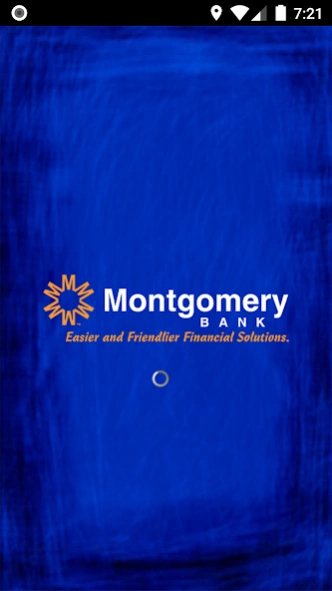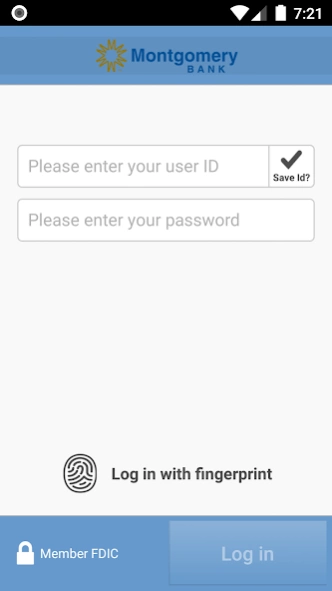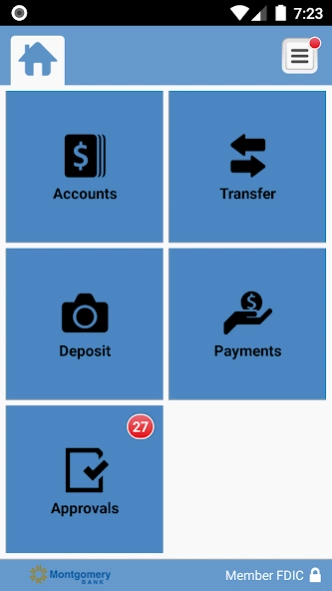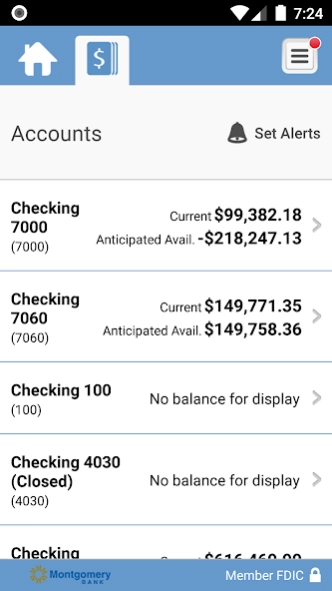Montgomery Bank Business 23.1.30
Free Version
Publisher Description
Montgomery Bank Business - Bank conveniently and securely with Montgomery Bank Mobile Business Banking!
Bank conveniently and securely with Montgomery Bank Mobile Business Banking. Now you can manage your business finances anytime, anywhere - from your mobile device.
Manage Your Accounts:
• Check business account balances
• View recent transactions, including check images
• Transfer money between accounts
Deposit Checks:
• Deposit checks by snapping a picture of each check
• View deposit history in the app
Review and Approve:
• Approve transactions scheduled through www.montgomerybank.com, including fund transfers, ACH transfers and wire transfers
• Review and approve Positive Pay exceptions
• Receive alerts when approvals are pending
Getting started is easy. Simply download the app and sign on with your www.montgomerybank.com user credentials. [A fee may be charged for the Service or Software.1]. For more information about Montgomery Bank mobile services, please visit www.montgomerybank.com or call us at 1-800-455-2275.
1Carrier’s data rates may apply.
About Montgomery Bank Business
Montgomery Bank Business is a free app for Android published in the Accounting & Finance list of apps, part of Business.
The company that develops Montgomery Bank Business is Montgomery Bank. The latest version released by its developer is 23.1.30.
To install Montgomery Bank Business on your Android device, just click the green Continue To App button above to start the installation process. The app is listed on our website since 2024-01-29 and was downloaded 1 times. We have already checked if the download link is safe, however for your own protection we recommend that you scan the downloaded app with your antivirus. Your antivirus may detect the Montgomery Bank Business as malware as malware if the download link to com.montgomery.biz is broken.
How to install Montgomery Bank Business on your Android device:
- Click on the Continue To App button on our website. This will redirect you to Google Play.
- Once the Montgomery Bank Business is shown in the Google Play listing of your Android device, you can start its download and installation. Tap on the Install button located below the search bar and to the right of the app icon.
- A pop-up window with the permissions required by Montgomery Bank Business will be shown. Click on Accept to continue the process.
- Montgomery Bank Business will be downloaded onto your device, displaying a progress. Once the download completes, the installation will start and you'll get a notification after the installation is finished.